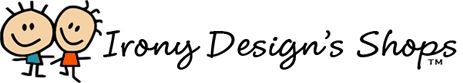Zazzle has upgraded their Design Tool at the end of last year (2018), so I updated the tutorial. Click this link for the New: Zazzle Personalized Template Tutorial
(OLD) Tutorial Images on How to customize a Zazzle Shirt.
If you just want to enter the last name, simply type in the last name where it says “Enter your last name:” and change “LASTNAME“ with any last name you want.
Many say they wish they could change the font/text color; well you can! To change the text color Click on Customize It!
After clicking on Customize It! click the word/text (in this example click “I CAN’T) then click the Color Square and choose the color of your choice. Repeat with each word/text. The same applies if you want to change the Text Size. Click the word/text you want to change then click on the Text Size and change the size. The same also applies if you wish to change the Font Style (shown below).
I tried to explain this as simply as I can in order not to confuse. If you have any questions or suggestions, don’t hesitate to comment below or use our form to Contact Us.